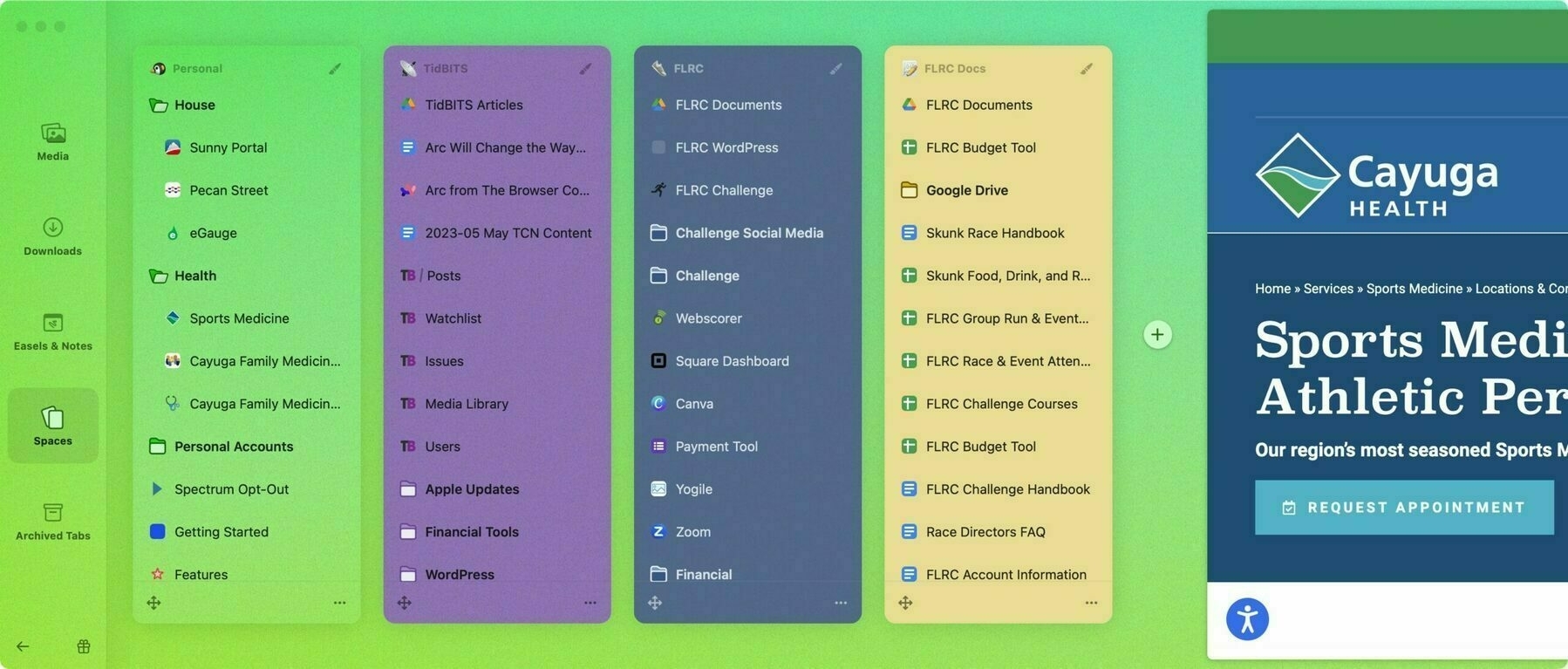Arc browser is pretty nifty
I’m not going to gush as I’ve had it installed mere hours, but this article persuaded me to actually use the invite code I’d got for the Arc browser. First impressions were good enough for it to replace Brave as my default, for the time being, on my Mac Studio.
My colleague Laura always has tabs for client projects to hand, as she has a Firefox extension which separates tab groups. Arc does this quickly, seamlessly, and by default. Also, I used to have my tabs at the side of my browser and I’m not sure why or how I got out of the habit of doing so.
There are lots of other nice things about Arc which are mentioned in the review. It’s Chromium-based, so everything just works, including bringing across your bookmarks, saved passwords, and browsing history.
I realize calling Arc “the most transformative app I’ve used in decades” is a bold statement that requires a lot of support. I won’t skimp on words in this article telling you why—it’s that important and requires new ways of thinking about how you work on the Web.Source: Arc Will Change the Way You Work on the Web | TidBITS[…]
If the sidebar is Arc’s most prominent interface element, Spaces is the feature that leverages it more than anything else in Arc. A Space is a collection of tabs in the sidebar. It’s easy to switch between them using keyboard shortcuts (Control-1, Control-2, etc., or Command-Option-Left/Right Arrow) or by clicking little icons at the bottom of the sidebar.
You can assign each Space a color, providing an instant visual clue for what Space you’re in. For me, Personal is a green/yellow/teal gradient, TidBITS is purple, and FLRC is blue, while my fourth space—set to hold FLRC tabs for Google Docs and Google Sheets—is yellow. Each Space can also have a custom emoji or icon that identifies it in the switcher at the bottom of the sidebar.
[…]
The most obvious part of Arc’s visual interface is its sidebar. As I said earlier, the sidebar provides access to multiple color-coded Spaces, each with its own collection of tabs. It’s easy to gloss over the importance of putting tabs in a sidebar, but that would be a mistake. Sidebar tabs aren’t simply a vertical version of tabs across the top of the browser window, they’re substantively better.
[…]
But what the sidebar really provides is a sense of comfort, of familiarity. There’s a French phrase, mise en place, that refers to setting out all your ingredients and tools before cooking so everything you need is at hand when you need it. Arc’s sidebar, when populated with the pinned tabs you use and arranged the way you think, provides that sense of mise en place. I actually want to sit down at Arc because it helps me channel my thoughts and actions toward my goals for the day.